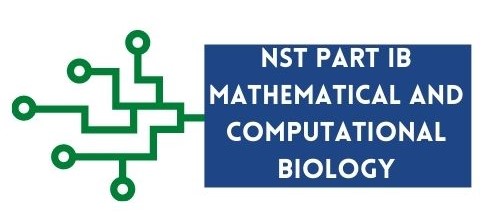Control flow statements
Contents
1.13. Control flow statements#
As the name suggests, control flow statements are statements that control the order of which code is executed in a program. In this section we will be looking at different forms of control flow statements.
1.13.1. if statements#
The if statement is used to execute a piece of code based on a condition. Fig. 1.12 shows the syntax of the if
statement together with its representation in a flow chart.
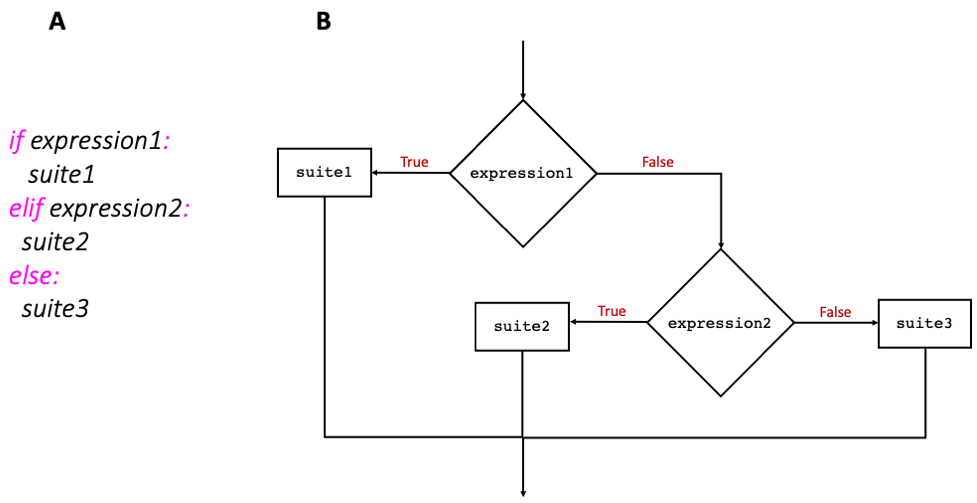
Fig. 1.12 Syntax of if statement (A) together with a flowchart representation (B).#
where expression1 and expression2 are boolean expressions and suite1,suite2,suite3 refer to one or more statements. The elif and else
parts of the if statement are optional. elif is short for “else if”. Essentially, if expression1 evaluates to True,
the code in the if branch is executed (suite1), otherwise if expression2 evaluates to True, the code in the elif branch
is executed (suite2), otherwise the code in the else branch is executed (suite3).
total_mark = 50
#check which class total_mark falls in and print it
if total_mark > 69:
print("First")
elif total_mark > 49:
print("Second")
elif total_mark > 39:
print("Third")
else:
print("Fail")
Second
Note: Code Indentation
Python uses indentation to specify blocks of code. To indent code use 4 spaces per indentation level (not a tab). Writing the code above without indentation will throw an error.
Exercise 1.9 (Month in number)
Level:
Write a program where given a month in number format as an input, it will print that month’s name back. For example, month = 10 will print October.
1.13.2. match Statements#
When you need to compare the value of a variable to several patterns, using match statements is more useful. It is
more used with string comparisons rather than numeric ones since it has to match the values. The code below is a good example of when
it is better to use match rather than if statements. The code below prints “Hello” in the language you specify.
language = "English"
#print hello depending on what language is specified
match language:
case "English":
print("Hello")
case "French":
print("Bonjour")
case "Italian":
print("Salve")
case "Portuguese":
print("Ola")
case "Maltese":
print("Bonġu")
case "Chinese":
print("Nǐn hǎo")
case "Maasai":
print("Sopa")
case _:
print("Language not supported yet")
Hello
The case where there is a match is executed. The last case, _ is a wildcard, which means that if none of the cases match,
that case will be executed.
Exercise 1.10 (Month in number v2.)
Level:
Write the same program as Exercise 1.9 but use the match statement this time to specify conditions.
So far we have compared single values, what if we want to compare a value to a list? For example, checking if the int values in
a list are more than 20.
l = [55, 92, 110, 66, 75, 45, 40, 57, 55, 62]
l > 20
---------------------------------------------------------------------------
TypeError Traceback (most recent call last)
Input In [3], in <cell line: 3>()
1 l = [55, 92, 110, 66, 75, 45, 40, 57, 55, 62]
----> 3 l > 20
TypeError: '>' not supported between instances of 'list' and 'int'
As you can see this will throw an error as this code is trying to compare a list object to an int object. What we
really want to do is check if the value of each int object in list l is greater than 20. In this way, both the left and right-hand
side of the comparison operator will be of the same type (int in this example). To do this we have to use loops.
1.13.3. Loops#
Loops form also part of control flow statements. They are the tool needed to repeat operations until a defined condition
is reached. In the next sections we will look at the while and for loops.
1.13.3.1. for loop#
Python’s for statement (or for loop) iterates over the items of a sequence (e.g., string, tuple, list).
Fig. 1.13 below shows the syntax of a for loop together with a flowchart.
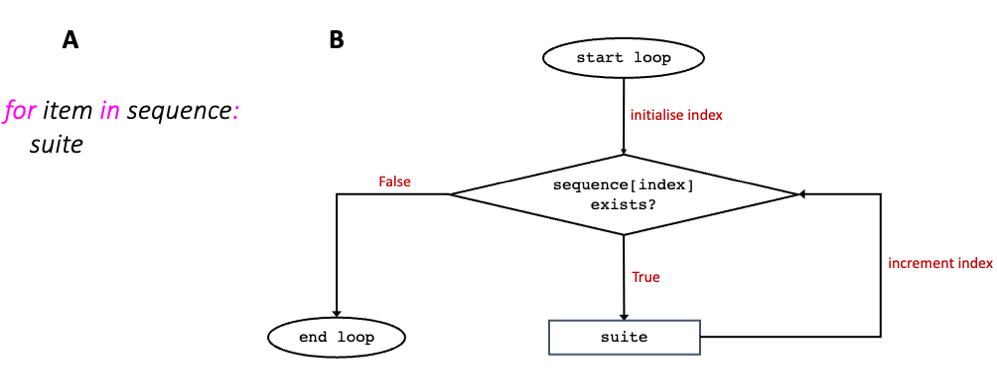
Fig. 1.13 Syntax of for loop (A) together with a flowchart representation (B)#
The way for loops work is better explained by the animation below which shows how the code in the left-hand side of
the animation is executed.
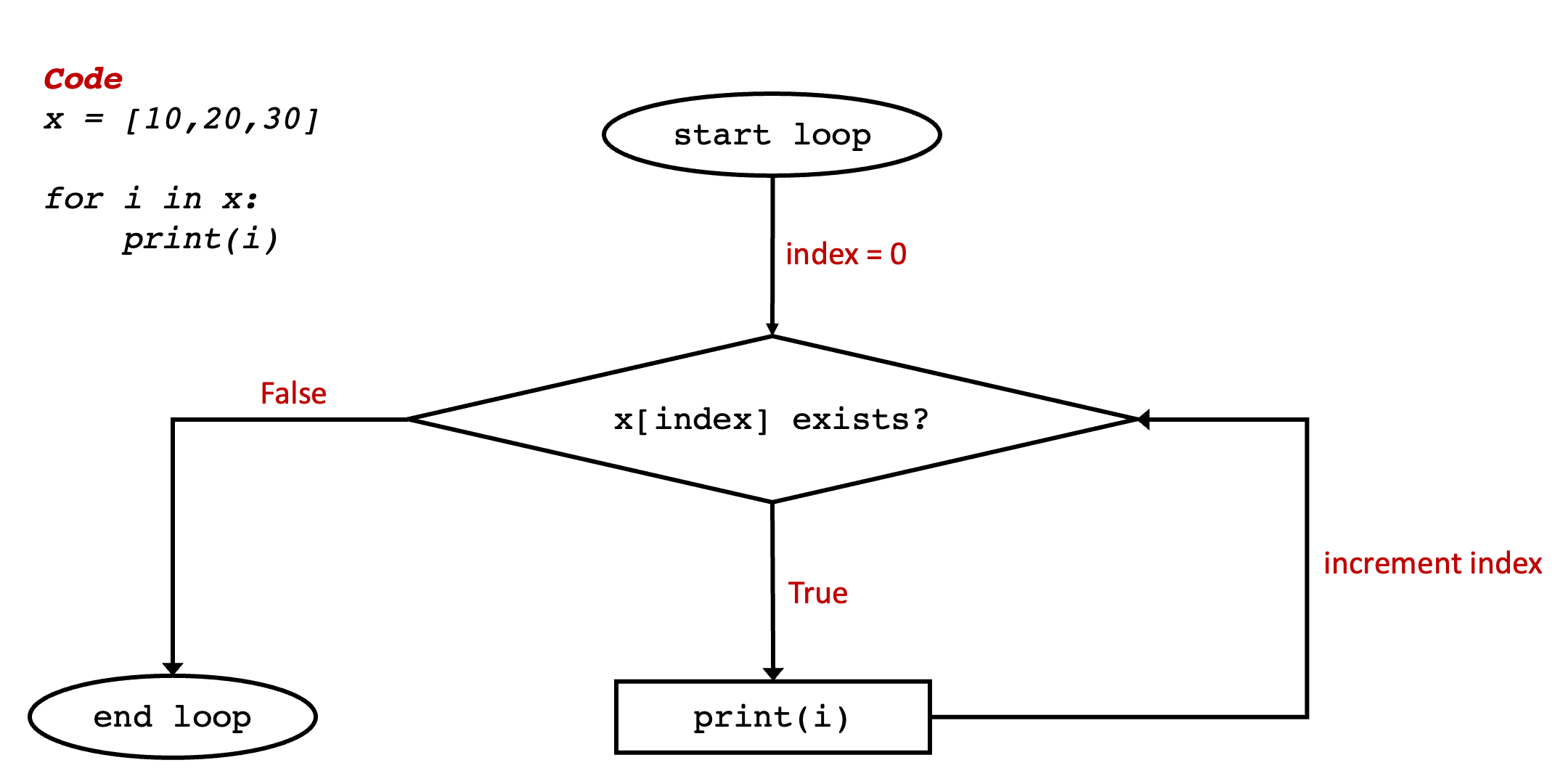
Fig. 1.14 Animation demo of for loop example#
As shown in the animation in Fig. 1.14, the for loop continues to iterate over each item in list x until the end of the list is reached.
The value of item i in the example code is initialised after each iteration. This means that the code below will not
advance the item to be retrieved from list x.
x = [10, 20, 30]
for i in x:
print(i)
i = i + 5
10
20
30
Exercise 1.11 (for loop)
Level:
Print the following list one word on a new line using a for loop.
l = ["keep", "calm", "and", "carry", "on"]
1.13.3.1.1. range() function#
To repeat an operation for \(n\) times, range() is very useful, especially if \(n\) is a large number. Range generates numbers
in a range.
Input |
Description |
Example |
|---|---|---|
|
Generates a sequence of numbers from 0 to stop, excluding the number stop. |
|
|
Generates a sequence of numbers from start to stop, excluding the number stop. |
|
|
Generates a sequence of numbers that contains the stepth item from the sequence starting from the start number to the stop number, excluding the stop number. |
|
Note
The output from range() is not a list, it is actually a range object which is an iterable, which means, it is able
to return its data items one at a time. range is a very efficient way of storing sequential numbers in Python as it
always takes the same amount of memory, no matter the size of the numeric sequence. For example, range(5) and range(100000) will
still take the same amount of memory as ‘range()’ only stores the start, stop and step of the sequence.
To look at the numbers generated by range(), convert range to a list as shown below.
# printing range directly will not show you the full sequence of numbers generated
print(range(5)) #prints range(0, 5)
# you need to convert it to a list first
print(list(range(5)) #prints [0, 1, 2, 3, 4]
#since range is an iterable you can use it in functions that take iterable as an input, example:
sum(range(5)) # returns the sum of 0 + 1 + 2 + 3 + 4
Exercise 1.12 (Range)
Level:
In this exercise we are going to explore the range() function.
Try the code in Table 1.9.
Use the
forloop andrange()function to print “Hello World!” three times.
1.13.3.1.2. break#
The break statement exits (or breaks) from the execution of the respective loop code, that is, it does not continue executing the code in the
current loop. The code below is an example of how to break a for loop. The code prints each character of the string
“supercalifragilisticexpialidocious” until the first character “c” is met.
for letter in "supercalifragilisticexpialidocious": #1
if letter == 'c': #2
break #3
print('Current Letter :', letter) #4
#5
print("I am now outside of the for loop") #6
Current Letter : s
Current Letter : u
Current Letter : p
Current Letter : e
Current Letter : r
I am now outside of the for loop
The print statement in line 4 is at the same indentation as the if statement in line 2, meaning that both should run in the
same iteration of the loop. However, in the iteration when letter is “c”, the code inside the if statement is executed first, which breaks the loop and thus
the remaining code in the loop is not executed (skipped). Note also, that the print statement in line 6 is not indented under the for
loop, and thus it does not form part of the code in the loop (it is outside the loop).
1.13.3.1.3. continue#
The continue statement will skip the remaining code in the current iteration, but it will continue the execution of the
remaining iterations of the loop. The code below is an example of how to continue a loop. The code goes over a list of
consecutive numbers from 0 to 9 and identifies even and odd numbers.
for i in range(10): #1
if i % 2 == 0: #2
print("Even number:", i) #3
continue #4
print("Odd number: ", i) #5
Even number: 0
Odd number: 1
Even number: 2
Odd number: 3
Even number: 4
Odd number: 5
Even number: 6
Odd number: 7
Even number: 8
Odd number: 9
In line 2, if the remainder of i % 2 is 0, the even number is first printed (line 3), then continue will skip the remaining
lines in the loop (line 5) and continue looping over the next iterations until i is 10.
Exercise 1.13 (break and continue)
Level:
In this exercise we will explore the break and continue statements in loops.
Using the code in the break example, what happens if you print the current letter in the loop before the
ifstatement? Why do you think that happened?Remove
continue(line 4) in the continue example above. What happens? Why do you think this has happened?
1.13.3.2. while loop#
The while statement executes code that is indented under it until a condition is True.
In Fig. 1.15 below, suite (one or more statements) will continue to execute until expression is True.
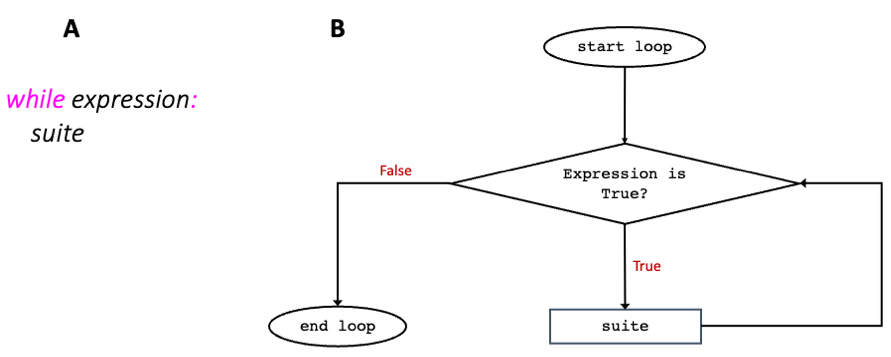
Fig. 1.15 Syntax of while loop (A) together with a flowchart representation (B)#
The animation below runs the code on the left hand side of the animation. It iterates over the while loop to explain
how a while loop works.
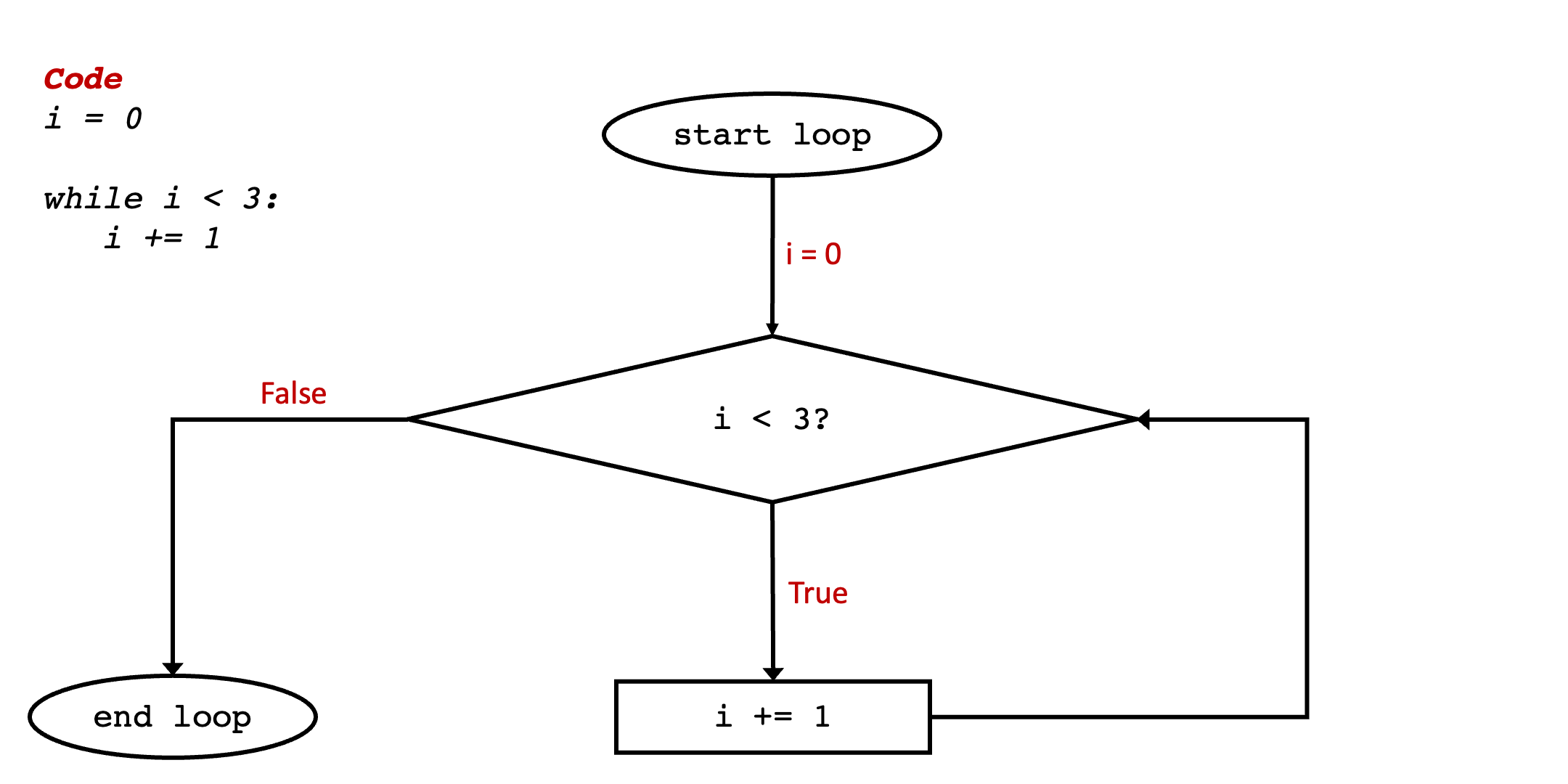
Fig. 1.16 Animation demo of while loop example#
As shown in the animation above, the while loop does not iterate over a sequence (as was the case of the for loop). In this example,
i is incremented via the suite of the loop i += 1 which increments i in each iteration. The break and continue statements
can also be used inside the while loop.
Exercise 1.14 (Numbers program)
Level:
Write a program that allows a user to enter numbers. If the user inputs -1, the program will quit.
Tip
The input() function takes the user’s input as a string. This will allow for interaction from the user.
Exercise 1.15 (Fibonacci sequence)
Level:
Write code that creates a Fibonacci sequence, where the last number of the series is not more than 100. The Fibonacci sequence is a sequence of numbers where each number is the sum of the two numbers preceding it. You can read more about it here
Tip
\(F_{0} = 0\) , \(F_{1} = 1,\)
and
\(F{n} = F_{n-1} + F_{n-2}\)