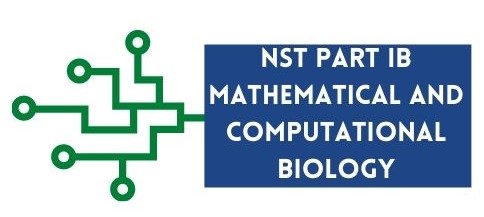Calling functions
Contents
Calling functions#
Programming concept
Functions are a defined chunk of code which carries out a specific task or function.
We have come across a few functions already e.g., print(). Function names are always followed by parentheses and are
called in the following way function_name(argument1, argument2, ...). They take an input, also known as an
argument (or arguments, if more than one) and after processing it returns an output. One can think of a function
as a black box, where an input is fed in, the code inside the function will process it, and a processed output is returned.
This process is shown in Fig. 4 below.
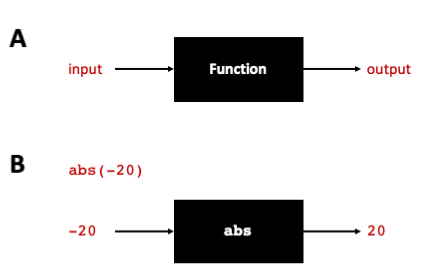
Fig. 4 A shows the different components of a function. B shows an example of the function abs().#
In the example above, we see an example with the built-in function abs() which returns the absolute value of a number.
It takes as an input, -20, (the argument), and returns the processed output, 20. A list of built-in functions in
Python can be found here. We will also be looking at how we can
create functions later on.
Help#
The best place to find help in Python is using the Python documentation which contains information about the Python syntax and about its functions and libraries. It also contains a tutorial and other user guides. The Python documentation is especially helpful when you are not familiar with a function, and so you would like to understand how to use it.
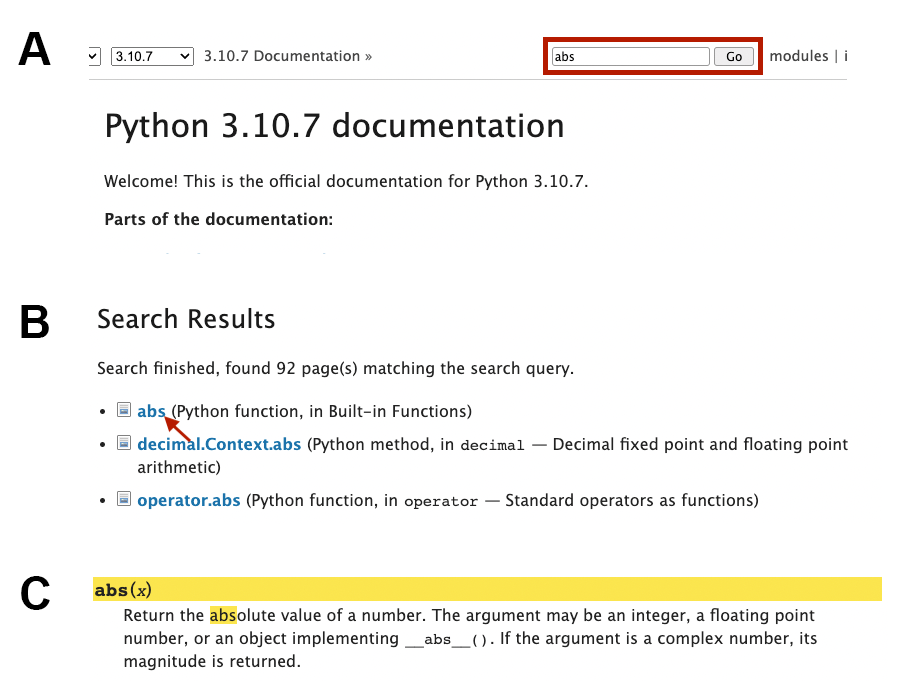
Fig. 5 Searching the Python documentation for the abs() function.#
In the example above in Fig. 5, we would like to understand how to use the function abs(). We first search for the abs function
in the Python document (panel A). This returns a list of results. The first item in the results returned is what we are looking
for as it says that abs is a built-in function (panel B). Upon clicking on that link we are redirected to the Python documentation
about abs() (panel C) which provides more information about that function. Note that in the documentation it is defined as
abs(x). x here is a parameter, which essentially means that it is a variable in the function definition. This should be
distinguished from an argument which is the actual value passed to a function (in abs(-20) -20 is the argument).
Another way to get help on functions is via the help() function. To access this form of help, type help(abs) in the
console. This returns a shorter definition of abs() but most of the time this is enough. Essentially you can pass
the function you want to know about as an argument to help().
If none of these options was not enough to help you understand what you are looking for, there are several Python resources on the internet that might have more information and provide examples. A simple search sometimes would do the trick!